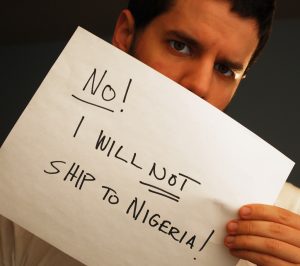Businesses use automatic dialing systems or “robocalls” to market products to their clients. The introduction of these systems was revolutionary as it eliminated the need for people to make thousands of calls on their behalf.
Automatic dialing systems were the precursor to conversational robots. The systems are designed to answer questions and direct users to the right department. A recent report shows that these bots can answer up to 29% of a person’s questions and save 44% of the time people would spend on the phone with a live support person.
Sadly, these systems are also used by telemarketing companies and scammers trying to get you to buy products or give up your hard-earned money. Because the systems are automated, refusing to answer the phone or trying to talk sense to the robot on the other end is frustrating and futile.
Telemarketers
Telemarketers must follow laws regarding the number of times they can call people and when they can be called. For example, it is illegal to make telemarketing calls before 7 AM and after 9 PM. People try to protect themselves from telemarketers by signing up on the Do Not Call List at National Do Not Call Registry. However, there are companies that can continue to call if you’re registered. If you have an account with the company or have signed up for a service that permits calls by third parties, you can receive calls. You must opt out of contact. If a caller violates the law, you should report it immediately. You only need to sign up one time per phone number on the registry. If you are unsure if your number is listed, you can confirm on the website.
A Growing Problem
In 2018, auto dialers made 26.3 billion robocalls and the number continues to increase. The Federal Trade Commission (FTC) reports that they received over 375,000 complaints during every month in 2018. The Federal Communications Commission (FCC) predicts that the total amount of robocalls in 2019 will total 44% of all phone calls. Although the FCC fines companies for violations of the law, the companies don’t seem to care. Consumers search out ways to make the calls stop, and organizations like Consumer Reports gives out information and tips on how to end robocalls.
Phone Number Spoofing
A trick developed by companies using robocallers is called number spoofing. Number spoofing is the act of making a phone number appear different than the number actually being used to call. This method has a two-fold benefit for spammers and scammers: you may be more likely to pick up a call if the number is based in your area. Additionally, if you call back on the spoofed number, you will not reach the party. You may reach a person at that number, but chances are it’s someone unrelated to the call you just received. The latter is common in neighborhood spoofing.
Neighborhood spoofing is when a spoofer uses a number in your neighborhood. The spoofed number could use the same area code or even the same local exchange. This trick makes the target think the call is coming from someone nearby – perhaps a doctor’s office, neighbor or one of their children. When the person picks up the call, the spam/scam begins.
Helpful Phone Apps
You can download apps that allow you to trace unknown callers on your iPhone. These apps use an algorithm to determine which phone numbers are likely to be linked to telemarketers or scammers; then they maintain a database with those numbers. Callers dialing 1,000 calls or more from a particular number are labeled as an unwanted number since the company is probably using a robocaller.
Apps can help you to identify unknown callers and, if the number belongs to a telemarketer or other unwanted caller, you can block the phone numbers. It might not end telemarketer or spam calls, but it will certainly cut back on them. You can only stop robocalls completely by turning off your phone. Apps will help, but to date, there is no foolproof solution.
Tips to Stop Robocalls
It’s difficult to make it stop but there are ways to cut down on the spam calls you receive. There are several ways you can block phone numbers.
- The first is to use a call blocking app. The app maintains a database of numbers that are known or suspected to be from telemarketers or scammers. Also, if a phone number is reported to make over 1,000 calls, it is labeled the same way since they are most likely robocalls.
- Call your service provider and ask about their offerings for stopping the calls.
- Manually block all suspected numbers on your phone.
- Set your phone to only accept calls from people in your contact list.
- Set your phone to Do Not Disturb. It won’t affect robocalls but if you use it often, human callers may eventually give up trying to reach you.
- Shut off your landline or cell phone.
- Get a second phone number. You can use a Voice over Internet Protocol phone number like those offered by Google Voice, TextNow, or similar companies. It’s a free, largely untraceable.
- Sign up for a call blocking service. Popular services include Nomorobo Hiya Caller ID and Block, YouMail Voicemail & Spam Block, Truecaller, and RoboKiller. Not only do the services use a call protect feature and block calls, it also dissuades callers by playing pre-recorded conversations designed to keep telemarketers and scammers on the phone. The programs can work on Android and iPhone. Major phone carriers such as Verizon, AT&T, T-Mobile and Sprint also have versions of call blocking apps.
- Don’t answer the phone. Companies pay trackers to record times people are likely to answer their phones. If you pick up on an unwanted call, simply hang up.
- Don’t “opt out” during the call. Robocallers also track if you choose to opt out of receiving calls from their company. As a result, you could receive more robocalls because the caller knows you are a real person that answered. Therefore, the answer is to hang up without speaking to anyone.
Call Blocking
Blocking Numbers on an iPhone
Robocallers automatically cycle through thousands of phone numbers. Some may have your local prefix to trick you into picking up the phone. Blocking numbers on an iPhone is simple. You can block a phone number when it appears om your iPhone. Open the Phone app and select “Recents.” Tap the “Info” icon beside the number you want to block. Tap on “Block this Caller > Block Contact.” The number is now blocked from your phone.
If you are using iOS 13 or higher, there is a better way to block spam calls. Users enable the “Silence Unknown Callers” feature, which enables calls to be sent directly to voicemail. To enable the setting, go to “Settings > Phone”. Turn on the switch to “Silence Unknown Callers.”
Blocking Numbers on Android
Android phones use various methods to block callers depending on the type and version of phone. In general, you should open the Phone app and tap on “Recents” (usually at the bottom of the screen). Tap on the number you want to block. There is a command that allows you to block or report the number as spam.
Blocking Robocalls
Some Android devices allow you to block unknown callers. Again, there may be variations in phones, but you should be able to open the Phone app and tap on “Settings.” There is an option to block all unknown numbers. You can also manually block any number. To truly avoid receiving unwanted calls, use the “Do Not Disturb” feature.
Make A Report
You should report robocalls and scam calls to the Federal Trade Commission (FTC). The agency keeps records of complaints and can assist you in taking steps against scams. Their website has a lot of good information on spoofing, spam calls on landlines and mobile phones, spam text messages, and how to avoid scams. If you continue to receive robocalls, you can report it to for further investigation.